Screen/function explanation





First, please install the app.

How to earn points with the app
Membership registration required
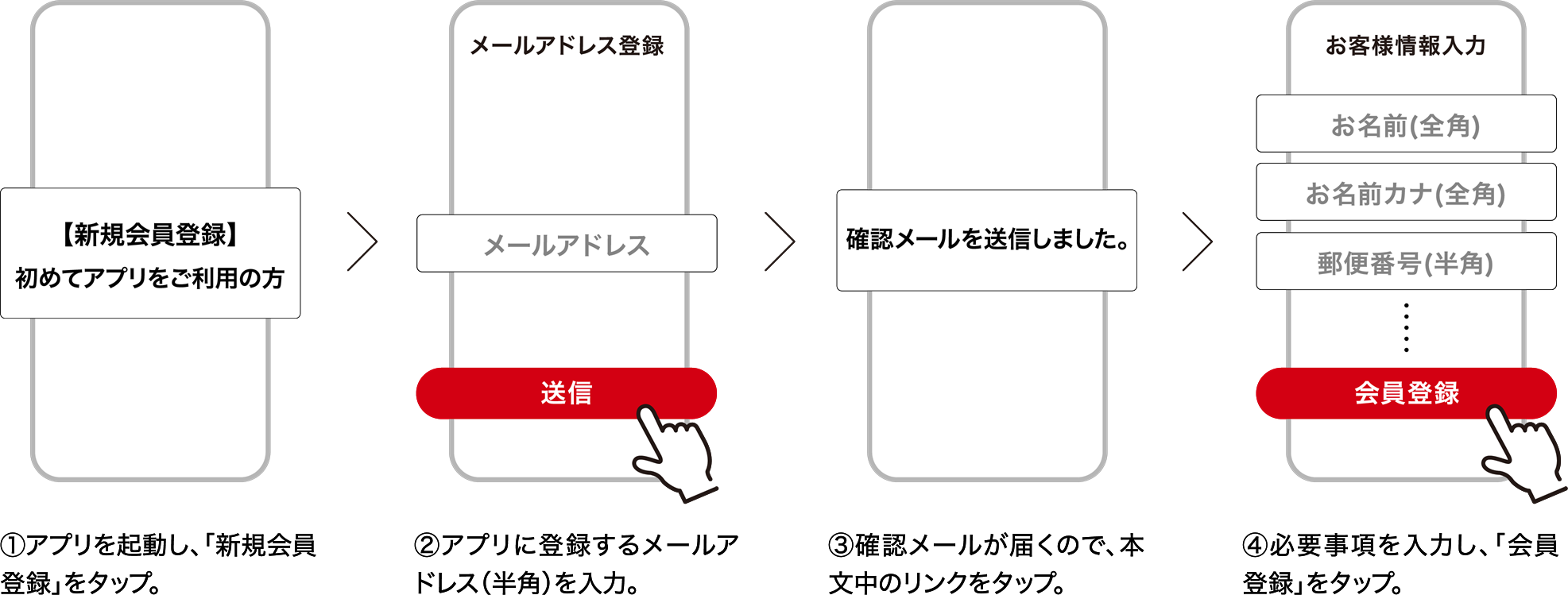
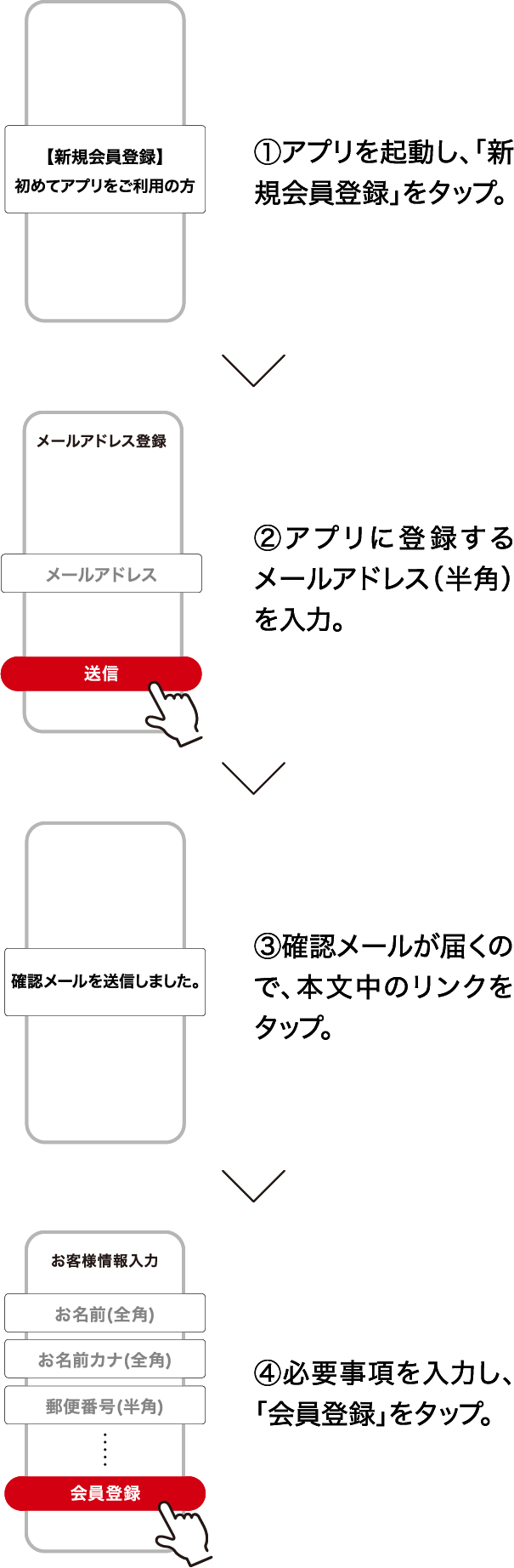
*The Kyorindo Pharmacy official app requires a point card created at a physical store when registering as an app member.


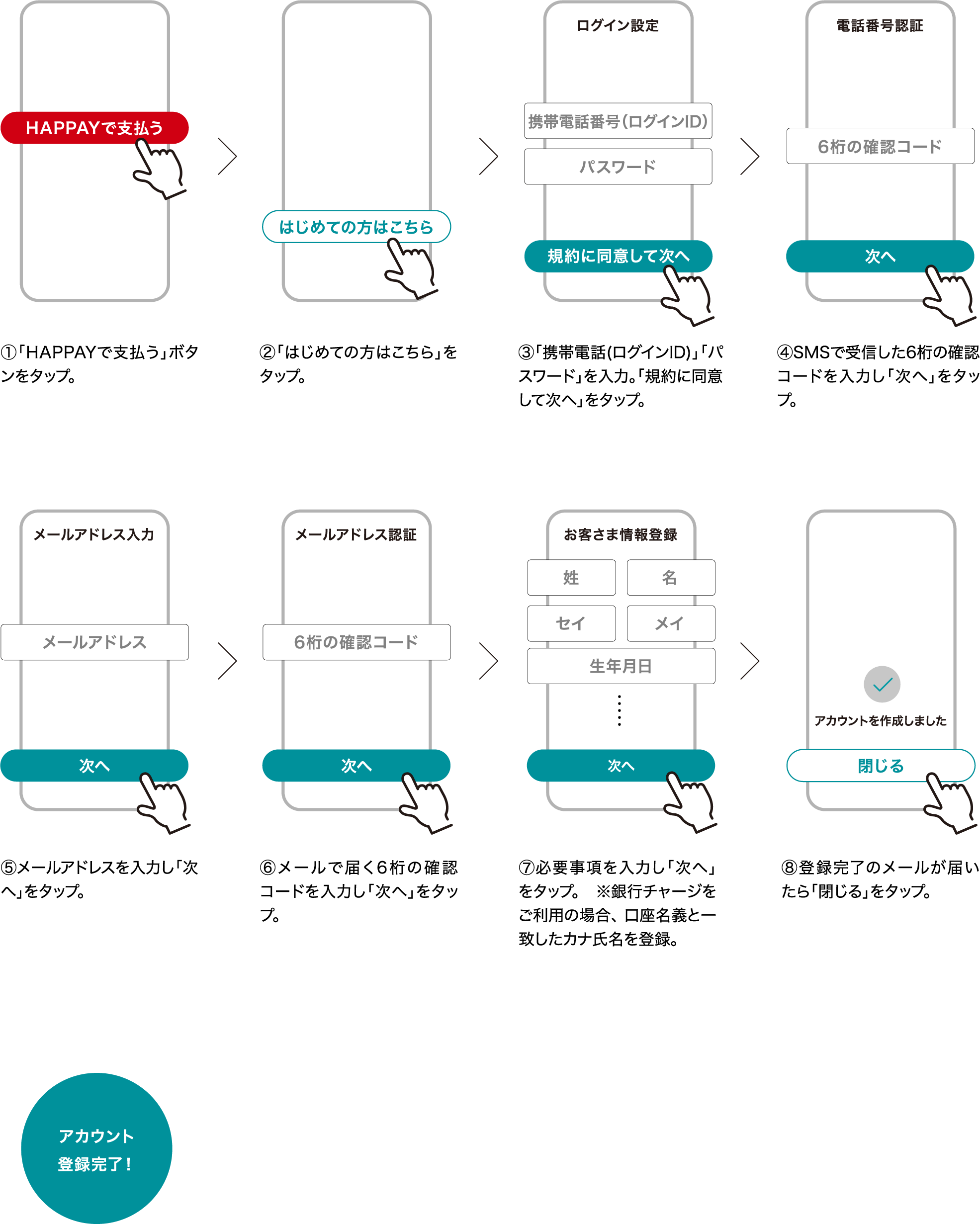
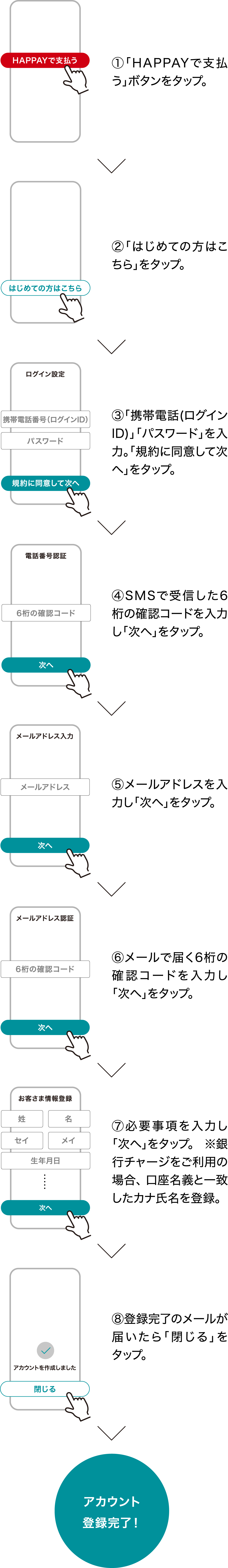
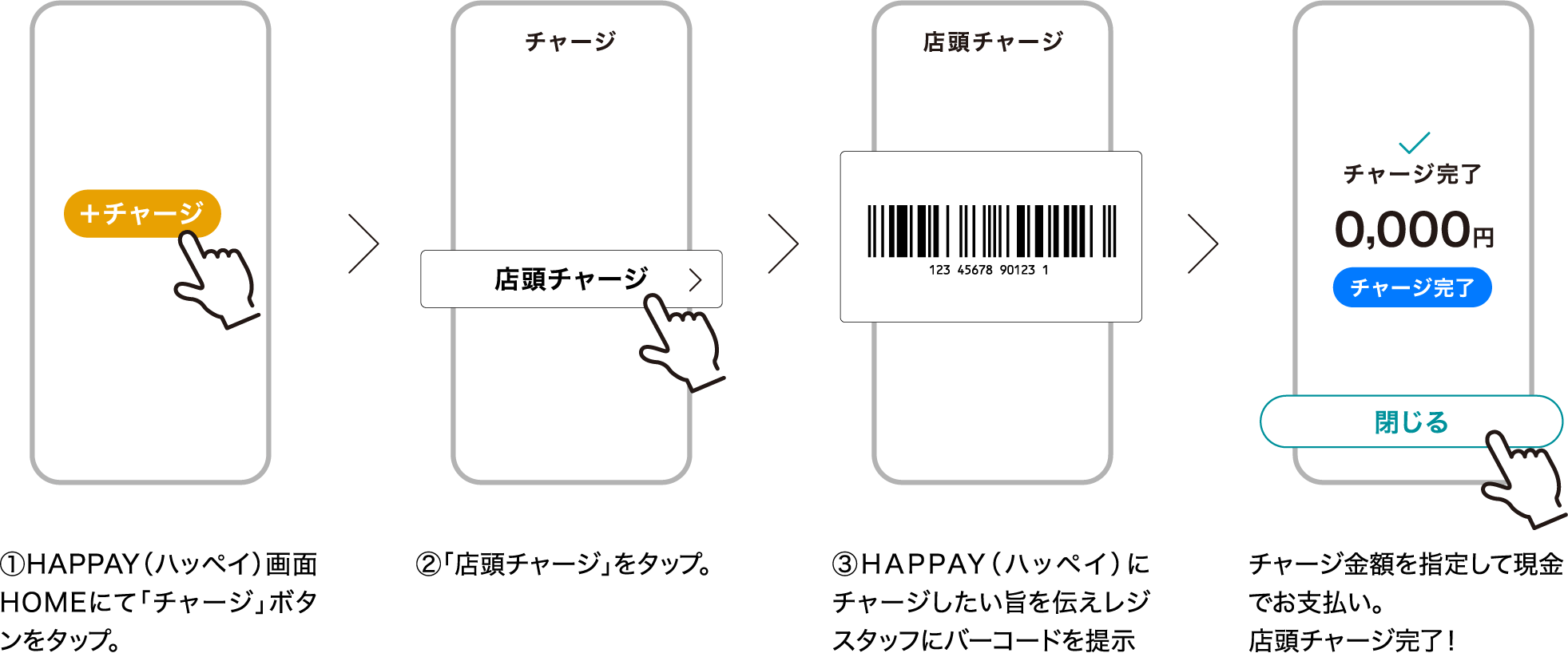
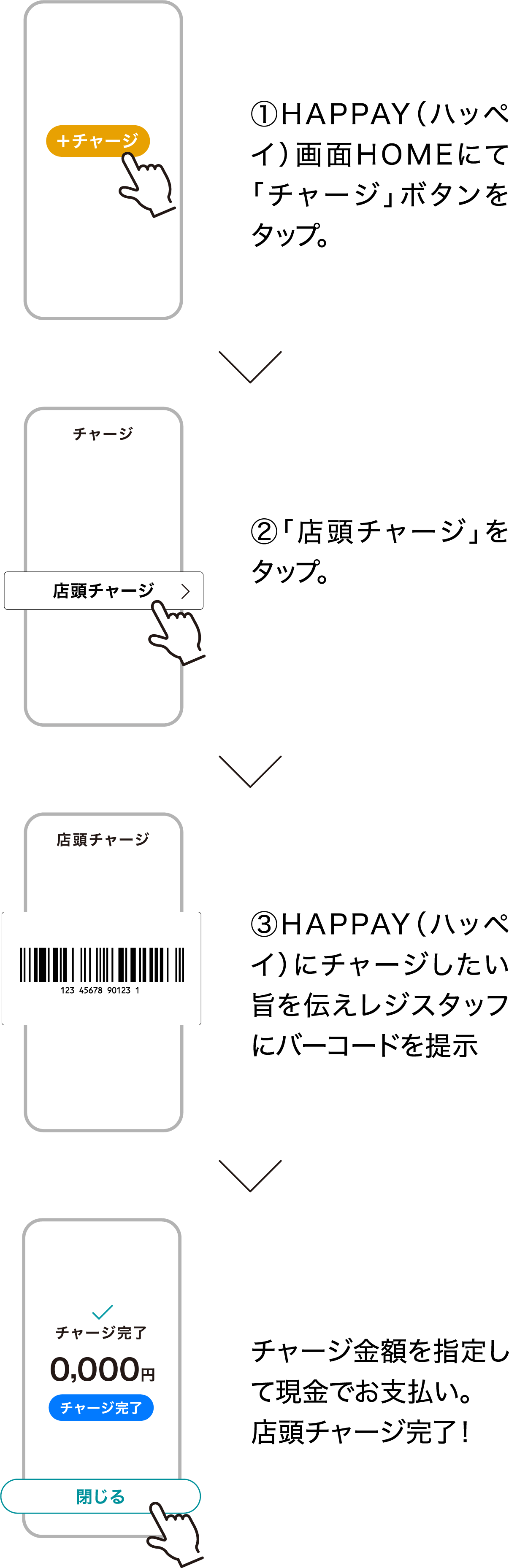
Specify the amount from the registered financial institution,
Charge your prepaid balance.
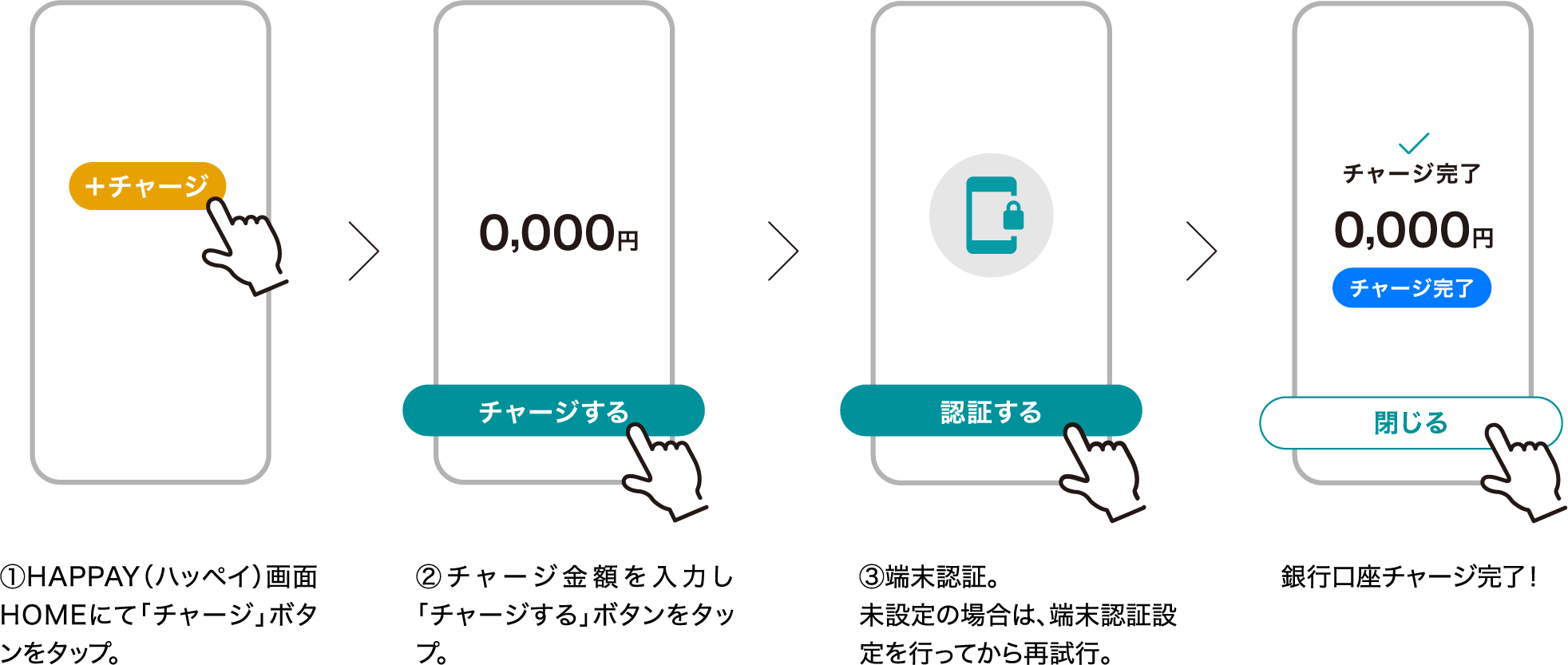
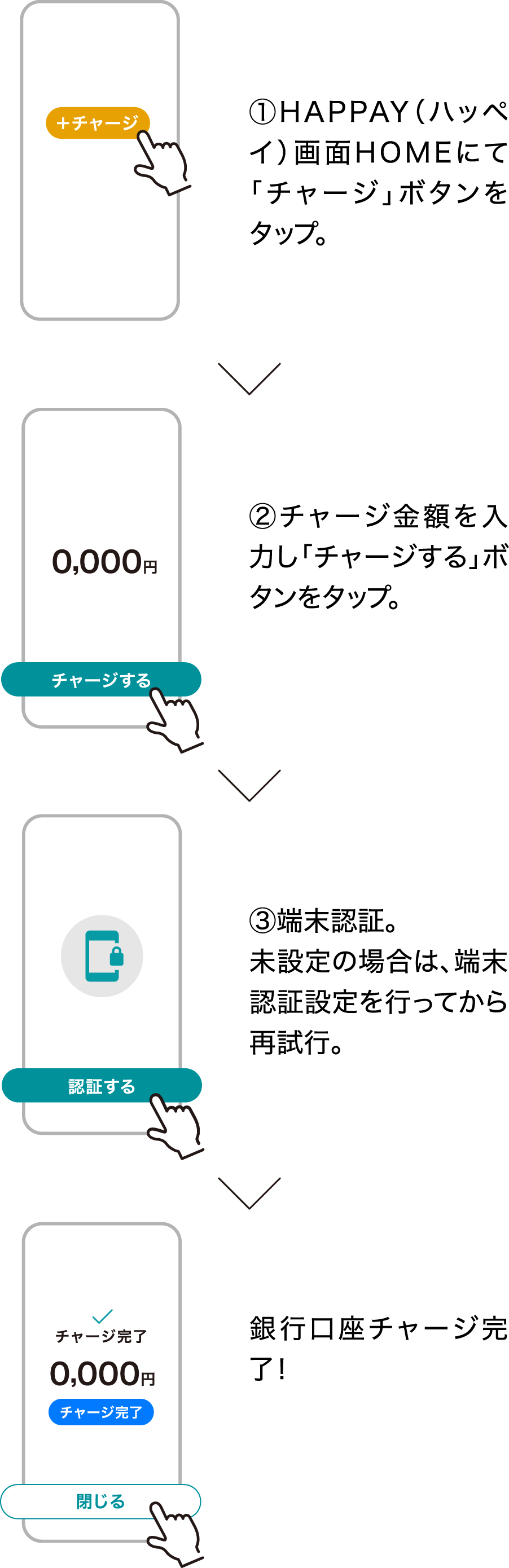
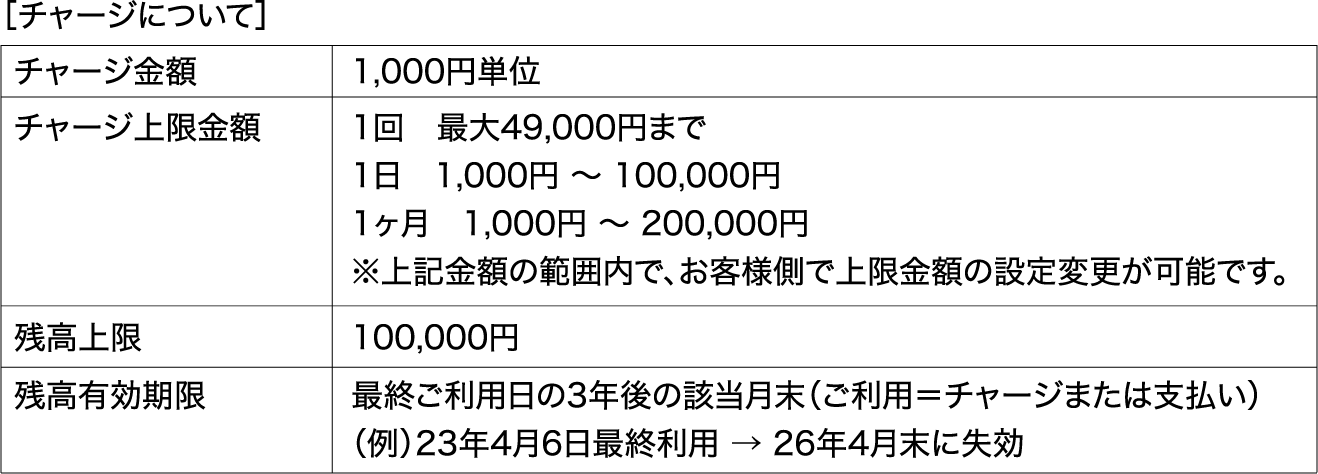
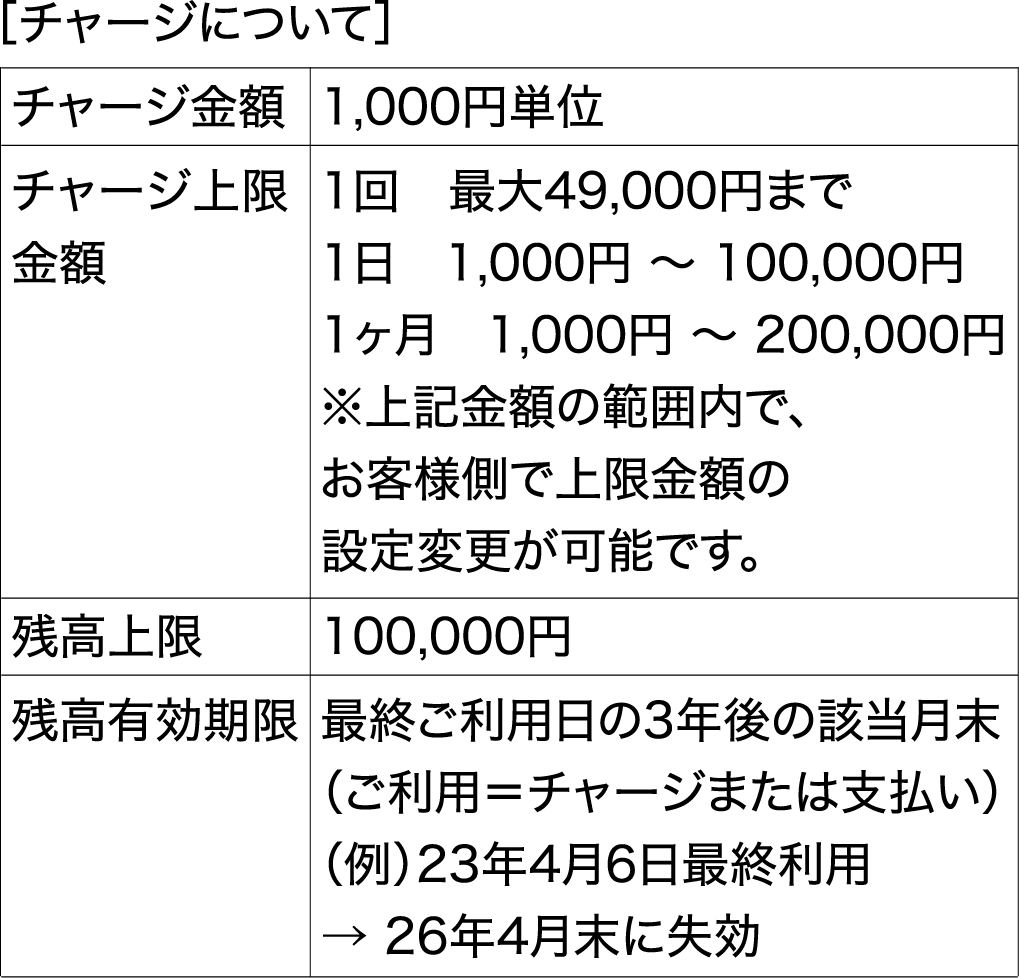
Tsuruha Group Point Card・
Rakuten point cards, coupons, etc.
HAPPAY Before payment
Please present
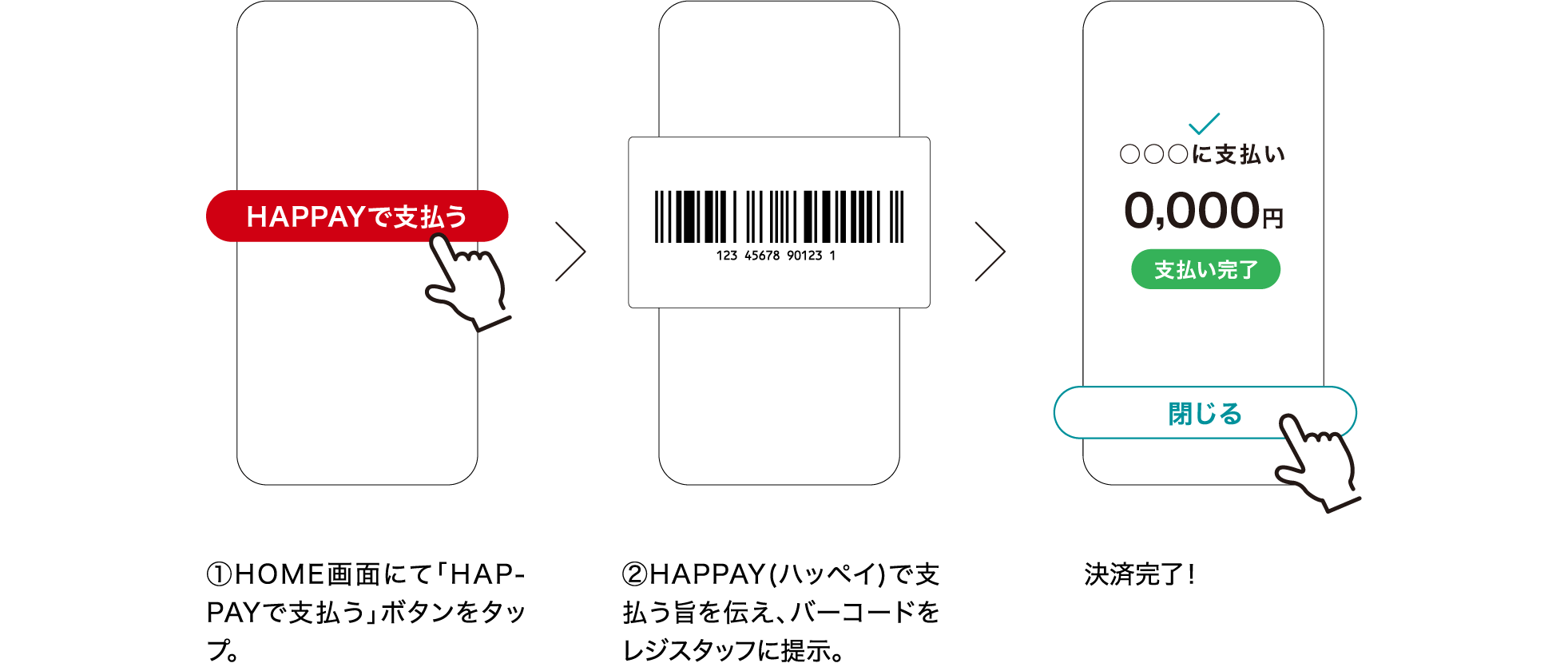
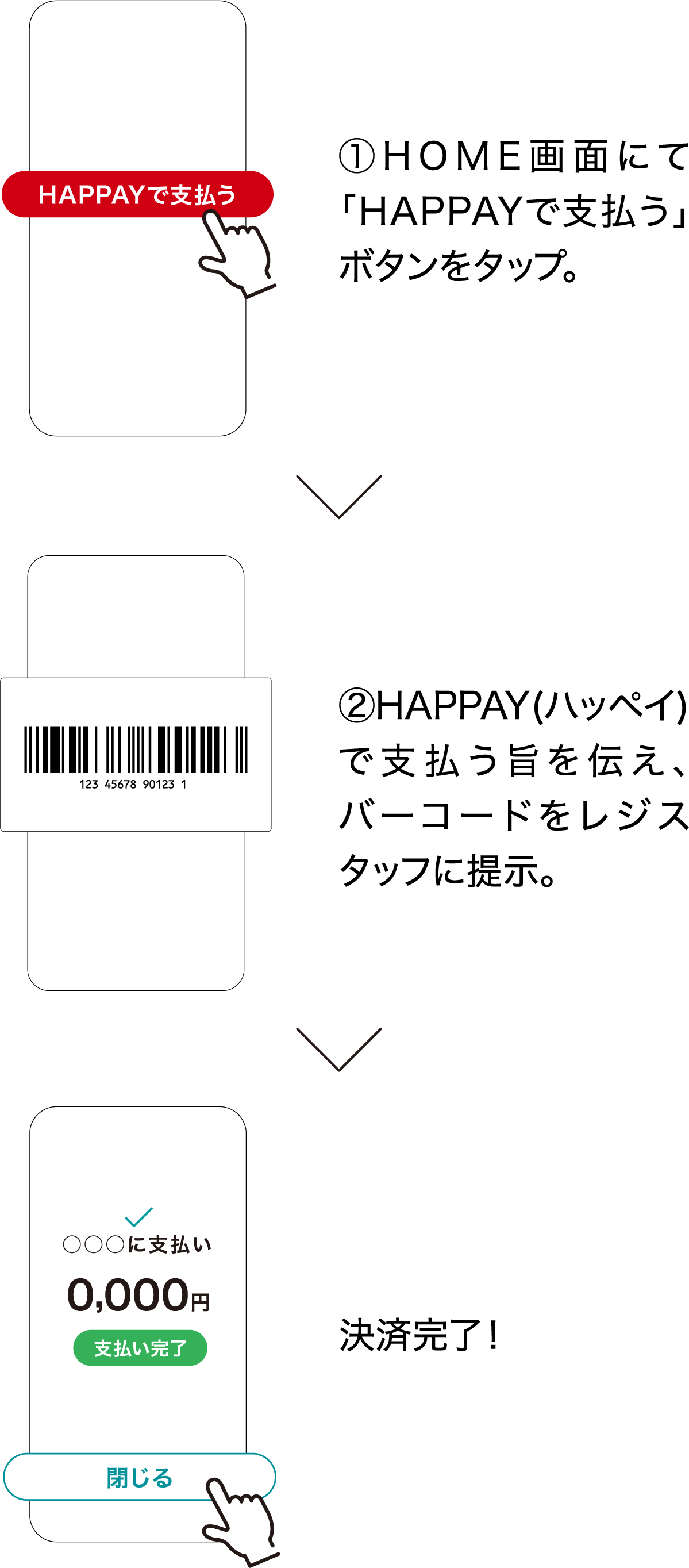
By paying with HAPPAY
Earn Tsuruha Group points!
(Granted immediately)
(The following items are excluded: insurance prescriptions, tobacco, gift certificates, prepaid cards, postcards, postage stamps, revenue stamps, courier fees, utility bill collection services, osteopathic clinics, some designated garbage bags, Can Do products, and some other items.)